Mobile: Boost Performance React Native Using Bridge Native Screen
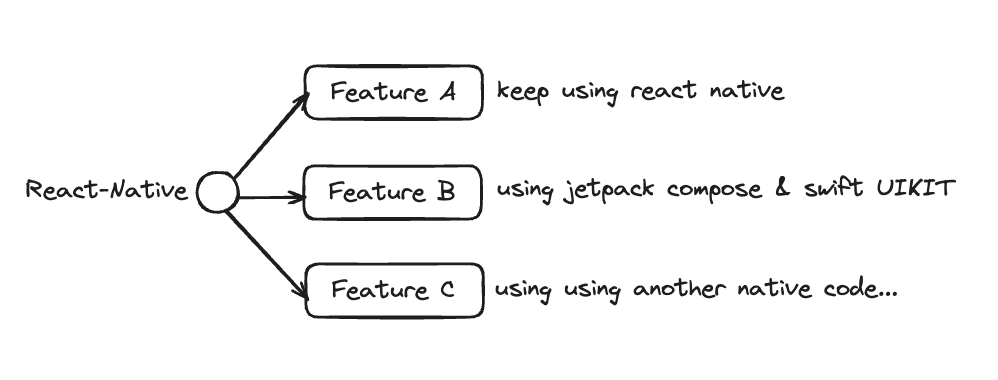
Intro
The topic of native code bridges is an ongoing challenge, especially when React Native’s latest documentation when this was written are still marks some features as experimental. based on this reason i do research into bridging native screens into React Native’s base code seems like a promising initiative. This could potentially serve as a pathway for developers to refactor towards pure native code, such as Java/Kotlin and Swift, without abandoning React Native side.
Problem
One of the challenges with managing multiplatform software development is the laborious efforts of creating & maintaining parity for every identical component constantly across platforms.
I think all React Native devs know the deal, screens built with React Native don’t quite match up in performance with those crafted in pure native code, like Kotlin/Java and Swift
But it’s a common struggle to deals with performance issue. With so much existing React Native codebases in companies, we’re kinda stuck rolling with it. and gotta keep optimizing performance using tricks like memoizing components, preventing unnecessary component updates, handling primitive data updates, caching, and the whole shebang.
Solution
For now, I’ll be dividing this into several threads that you can read sequentially. This will serve as a flow to understand the correct sequence for implementing the Native Screen bridge.
- Mobile: Boost Performance React Native Setup Playground to Wrap Native Code
- Mobile: Boost Performance React Native Integrate With Navigating Between Native Screen
- Passing parameter into native side
- Mobile: Boost Performance React Native Create Your First Native Screen
- Jetpack Compose
- Swift UIKIT
- Mobile: Boost Performance React Native Call Your Cache Data Across Native Screen
- Deals with react-native-asyncstorage between native side